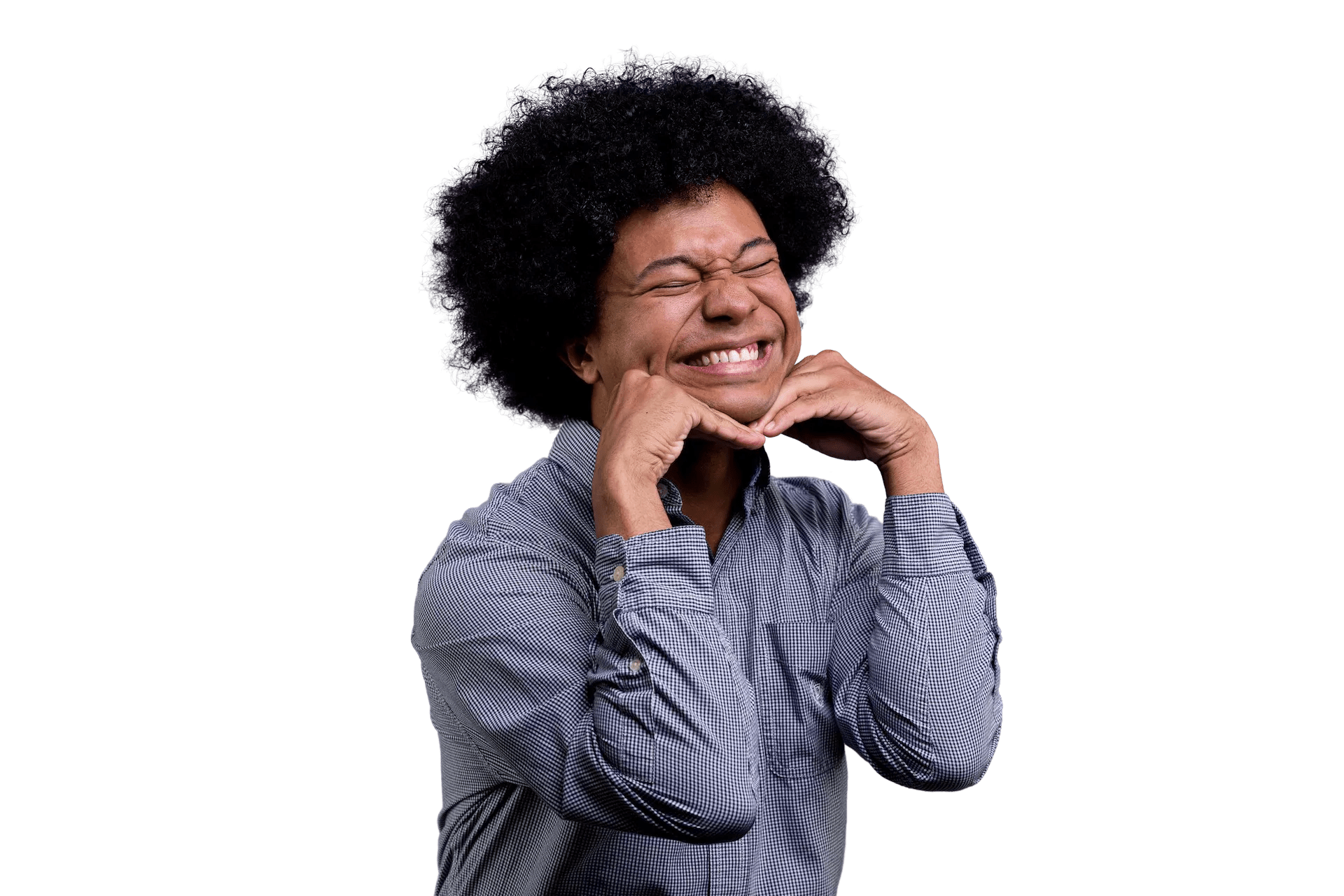Getting Started with Toast
I will never be able to do it justice to explain, so here is a tagline from the Toast site:
Toast is an ES Modules based Jamstack framework for prebuilding large sites.
Toast is powered by Rustlang but all we will have to do is write our familiar JavaScript code.
We’re going to build a small site through this. If you’re a person who likes to read code or want to see the finished result, feel free to take a gander at this repository.
Prerequisites
One of the most important prerequisites is that the minimum required Node version is the latest version of Node v14. I’d recommend installing it through a tool like nvm so you can have multiple Node versions on your system.
I’d also recommend having the package manager Yarn.
The Smallest Example of a Toast Site
Let’s init our project in a new project directory, I call mine toast-example:
yarn init toast-exampleYou can let it default all the way down if you’d like!
We will want to add the two packages necessary for any Toast site:
@sector/breadbox- handles converting any packages to be ESModuletoast- the secret sauce
You can add them to your dependencies with:
yarn add @sector/breadbox toastLastly for the package.json you will want to add the line:
// in toast-example/package.json
{
"name": "toast-example",
"version": "1.0.0",
"type": "module",
// ...
}We’ll also add some scripts in our package.json so we can
easily run any commands we will need.
// in toast-example/package.json
{
// ...
"type": "module",
"scripts": {
"breadbox": "breadbox --dest public/web_modules",
"build": "toast incremental ."
},
// ...
}From there, we can now write some code!
By default, Toast will look for .js files in a src/pages directory. It will take those pages and convert them into HTML
files so if I have a file named beef.js it will convert to a
beef.html file.
// inside src/pages/beef.js
import { h, Fragment } from 'preact';
export default function Beef() {
return (
<Fragment>
<h1>Here is our beef page</h1>
<p>You can write whatever you want here</p>
</Fragment>
)
}A few things to notice here:
- By default, Toast uses Preact, this is to be conservative with size one brings to their user but still provides similar ergonomics like React.
- When we write our file, we want to be sure to
import {h} from 'preact'. This makes sure that the correct pragma is set. - The page will be built off of the default export of your file. So, we can write other components but we want to be sure we have a default set.
Build steps for a Toast site
Now that we have our first page, how do we build our site?
It is composed of two steps:
breadbox --dest public/web_modulestoast incremental .
The first step makes our web modules. TODO: EXPLAIN WHAT THAT MEANs.
The second does the actual processing for our site and converting our pages over. Remember we made these scripts already so we can
now run them: yarn run breadbox && yarn build.
You’ll see a folder of everything built in a new folder public.
Viewing your Pages in the Browser
You can use any tool to host a local server of the public folder.
I tend to just install http-server as a devDependency (yarn add --dev http-server) and then run http-server public which will launch at on localhost:8080. Since we didn’t create a index page, we won’t see anything at the root. But let’s go to http://localhost:8080/beef and voila!